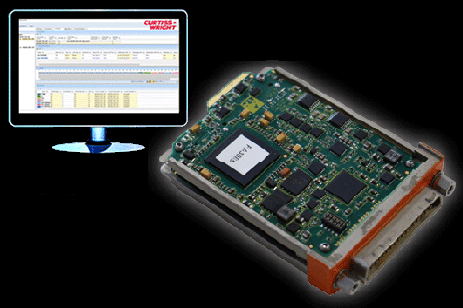
The AXN/ADC/401 is used to condition and digitize up to eight analog channels. Each channel can be individually configured for use with differential-ended inputs, single-ended inputs, AC coupled inputs, ICP sensor inputs, RTD sensor (2/4 or 3-wire configurations) inputs, thermocouple inputs, full-bridge inputs, half-bridge / potentiometer inputs.
Watch this in-depth video to learn about the module's features and how to configure it in DAS Studio.
Video Transcript
This is an overview of the AXN/ADC/401 – it’s an 8 channel flexible analog module. Each channel can be configured for use in differential-ended or single-ended voltage measurement, AC coupled single-ended voltage, ICP sensor, RTD sensor (2/4 or 3-wire configurations), thermocouple, full-bridge, half-bridge, or potentiometer mode.
When you’re running in differential ended or single-ended voltage measurement, AC coupled single-ended voltage, RTD sensor (2/4 or 3-wire configurations), thermocouple, full-bridge or half-bridge inputs, you use the inputs between 19 to 34 and when you’re using ac coupled or ICP, you use the ICP inputs. Each channel has its own excitation and ground reference.
1:00
I’m creating a new DAS Studio, we add the Axon 16U chassis. In slot 0, we add the BCU/401 as the controller and in slot 4 I’m going to add the ADC/401. On the AXN/ADC/401 there is a parameter for top block temperature and module temperature – these allow you to read the temperature onboard the module and the temperature in the top block.
Then each channel has 3 filter tap points that can be individually configured. The range for each channel is defined by defining the range of filter tap point 0. For example, I’m setting this one to +1 and -1 V
2:00
You define the different input modes here, you can choose on a channel by channel basis differential-ended or single-ended voltage measurement, AC coupled single-ended voltage, ICP sensor, RTD sensor (2/4 or 3-wire configurations), thermocouple, full-bridge, half-bridge - for potentiometer you would use half-bridge mode. For each channel you can choose the filter mode: FIR, IIR, and IIR16 – that’s configurable on each filter tap point.
For each filter parameter, you can define a filter cut-off – anything from Fs/4 to Fs/16 – they are settable for each filter tap point. Each channel also provides current of voltage excitation on a channel-by-channel basis.
3:00
Voltage excitation can be set from 0 to 10.2 V and current excitation can be set from 0 to 32mA. Then depending on your input mode for thermocouple or RTD, you need to define the lookup file that’s done in the linearization URL for the RTD you use the Junction Compensation File for thermocouples – this is your cold junction. Users can also define their own look-ups for compensation purposes.
The module also has balance options, you can configure the balance target, the accuracy via the max and min range and configure which channels are allowed to be balanced. It also has shunt resistors which on a channel-by-channel basis, wire in this 100K classic shunt to ground across the inputs.
4:00
So the first thing I’m going to do is configure channel 0 with three filter tap points and to operate in differential-ended mode. I’ll call this differential-ended tap 0, 1, and 2. I’m going to keep a range between + and – 1 V. For tap0, I’m going to use FIR filtering. For tap 1, I’m using IIR, and for tap2, I’m going to use IIR16.
5:00
For tap 0’s filter point, I’m setting it at Fs/4, for tap 1 I’m setting at Fs/2, and then for tap2, I’m setting it Fs/16. I’m leaving the excitation at 0 as its differential ended and I don’t need any. But should the differential be isolated from ground, you can set the shunt resistor to zero as I am.
For channel 1 I’m going to set it as single-ended – I’ll leave all the filter points as they are with no excitation.
6:00
I’ll call this single-ended (SE) and set the range between 5 and -5 volts. For channel 2 I’m going to use full bridge mode. I’m using voltage excitation as this is needed and I’m going to provide 5V.
The voltage excitation on the ADC/401 is unipolar. You can see from the circuit diagram that you will get 5V from the excitation pin to the ground, so you’ll get 5V across your bridge.
We’ll call this full-bridge and set a range of 0.1 to -0.1.
7:00
Channel 3, I’m setting it to be half-bridge – again using voltage excitation this time using 10V. When you are wiring it up as a half-bridge these closely matched, high accuracy resistors at 10K in value are switched into the path to complete your bridge. This is actually the same for running in potentiometer mode. We’re going to call this one half-bridge with a range of + and – 1V. I’m going to set up channel 4 as a thermocouple.
8:00
For this, I do not need to define excitation but I do need to define a lookup file. This is the thermocouple type you are going to use, I’m selecting full path on the linearization lookup. I’m navigating to the lookup files in the das studio install folder, go into the thermocouple folder, and choose type K. We need to put in the input range for type K so let’s call this one type K and use a range of 1370 to -270 degrees. Now we need to define the cold junction channel. Should your cold junction be very close to the sensor, you can just use the top block sensor onboard the module as your cold junction or you can use a user-defined RTD on any of the other channels. So, we’ll leave it at top block sensor.
9:00
Again, should your thermocouple ground be isolated from the ground of the chassis, you should enable the shunt resistor on that channel.
For channel 5 – I’m setting up a 2/4 wire RTD and I’m going to use 2mA of current excitation. I’ll then define the look-up file – go to the DAS studio folder, lookup files, and the RTD folder. I’ll select the RTD100 one. I’ll set the range from 660°C to -200°C. We’ll call the channel RTD.
10:00
Now we’ll set up an ICP channel. Looking at the datasheet, we can see there is a 3.6mA excitation automatically wired in. The user does not need to define the excitation for ICP it is provided automatically by the module. We’ll call channel 6 ICP and leave the range as + and – 10v.
11:00
On channel 7, I’m going to use an AC couple input – they use the same pins as ICP inputs but in AC mode the 3.6mA is switched out so it’s not provided to the sensor. I’ll call this AC coupled and let's do a range of 2 to -2 V.
So this is how you configure the ADC/401 to do differential-ended or single-ended voltage measurement, full-bridge, half-bridge, thermocouple or, ICP, RTD and AC coupled all on the same module and on a channel by channel basis. You can do different filter modes for each filter tap point, a unique filter cut-off for each filter tap point. You can set voltage or current excitation separately on each channel and define the amplitude. You can define lookup files where needed and the range for each channel.
12:00
For thermocouples, you can use the onboard top block sensor or you can use an RTD on another channel.
To set up the sampling, you need to go back to the BCU/401, go to packages. Let’s add a package for iNETx, and we’ll call this one DE channel – that’s channel 0. We’ll set it to 128Hz. I’m going to put in the three filter tap points.
13:00
If you remember back on the ADC the way we set this up, tap 0 used Fs/4, tap 1 Fs/2 and tap 2 16Fs. So if I use 16 occurrences for Tap0 it gives me a sample rate of 2048, at Fs/4 it’s going to cut off at 512 Hz. To get the same cutoff on Tap 1 I’ll set the occurrences to 8, giving me a sample rate of 1024 Hz. And then we can leave Tap 2 at 1 as it was set as 16Fs
14:00
I’m then going to add a second packet for the rest of the channels, we’ll set it to be 512 Hz I’ll then add in all my other channels all into the same packet. I’ll save the file as ADC demo and verify.
That’s an example of how you configure the ADC to operate in 8 different modes with different filter modes, cut-off, excitations handling different sensors all on the one board. Thank you!