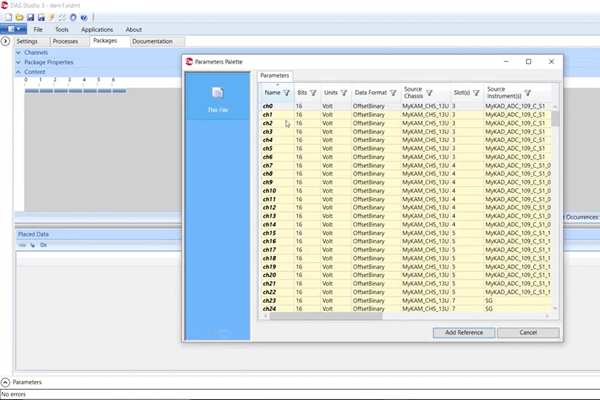
Learn more about better packet editing on DAS Studio 3.
Transcript
We just need to build some packets so we can send some information. So before this, I will show you two options, you can find these in display. These options are show chassis slot number and status bar and show packet name on status bar. Both of these options are useful if you are in full-screen mode which is a screen mode that is good when your monitor is small or you just want to show as much information as possible. So now we'll show you how to set up packets with multiple occurrences. So we go to our controller the BCU/140 and select the packages tab.
We then select our channel and click on the small arrow in the package property section, Import package. Here we will select an IENA package. You can rename this packet and change any settings as needed. You can now enter full-screen mode on the content section by selecting the arrows in the different window frames. We can now see the packet name and chassis detail in the lower right of the status bar. You can quickly select multiple parameters in your placed data by using the shift key. You can also select all of the parameters in the place data section by selecting one and pressing CTRL A. By then pressing F2 you can change the number of occurrences, in this example we have changed the occurrences to 2. Since our rate is 10 Hz we will then get one occurrence every 5 Hz.
Now we have built a full system we can use the verify tool first we can have a look at the message window which has a find feature and also allows you to save a log file by right-clicking on a message and selecting save as. You can also check the show notification tick box which will notify you of errors, for example. When we run verify we can then look at the message window to check for warnings, errors and so forth. You can filter out different message types by un-checking the relevant tick boxes. One more feature to mention is parallel compilation. you can turn this option on in the options menu. This can save you a lot of time if you have more than three chassis in the system with PCM bus monitoring. We have seen improvements of up to six times using this feature.
Thank you for your attention.